[MariaDB Tutorial 번역 글]
- Select : https://rural-mouse.tistory.com/43
- Order By : https://rural-mouse.tistory.com/44
- Where : https://rural-mouse.tistory.com/45
- Distinct : https://rural-mouse.tistory.com/46
- Between ←←
- Like : https://rural-mouse.tistory.com/49
- In : https://rural-mouse.tistory.com/50
- Limit : https://rural-mouse.tistory.com/51
- Is Null : https://rural-mouse.tistory.com/52
- Joins : https://rural-mouse.tistory.com/53
- Inner Join : https://rural-mouse.tistory.com/54
- Left Join : https://rural-mouse.tistory.com/55
- Group By : https://rural-mouse.tistory.com/56
- Having : https://rural-mouse.tistory.com/59
- Subqueries : https://rural-mouse.tistory.com/60
- Insert : https://rural-mouse.tistory.com/61
- Insert Multiple Rows : https://rural-mouse.tistory.com/62
- Insert Into Select : https://rural-mouse.tistory.com/63
- Update : https://rural-mouse.tistory.com/64
원문 :https://www.mariadbtutorial.com/mariadb-basics/mariadb-between/
MariaDB Between
In this tutorial, you will learn how to use the MariaDB between operator to test if a value is between two other values.
www.mariadbtutorial.com
여기에 있는 모든 예제는 MariaDB sample database인 nation을 가지고 진행됩니다.
만약 읽고 따라 해 보시는 게 목적이라면 다운로드를 받고 읽어보시길 추천합니다.
원본 링크 : https://www.mariadbtutorial.com/getting-started/mariadb-sample-database/
MariaDB Sample Database
In this tutorial, you will learn about a MariaDB sample database nation and how to load the sample database into the MariaDB server.
www.mariadbtutorial.com
MariaDB의 Between 연산자에 대한 소개
MariaDB의 Between 연산자는 값이 두개의 값 사이에 있다면 True를 반환해주는 논리 연산자입니다.
Between 연산자는 일반적으로 Where 구문에서 검색 조건을 구성하기 위해 사용됩니다.
다음은 Between 연산자에 대한 문법입니다.
expression between low and high이 문법에서 low 와 high는 literal 값이거나 표현식입니다. low 값은 반드시 high 값보다 작아야합니다.
Between 연산자는 표현식(Expression)이 high 값보다 작거나 같고 low 값보다 크거나 같다면 True를 반환합니다.
다시말해서 표현하면 Between 연산자는 다음의 문장을 사람이 이해하기 쉽게 만들어진 문법입니다.
expression >= low and expression <= highBetween 연산자를 부정하기 위해서는 not 연산자를 사용하면 됩니다.
expression not between low and highnot between 은 표현식이 두 값 사이에 속해있지 않은 값이면 True를 반환합니다.
expression < low or expression > high
MariaDB의 Between 연산자 예제
샘플 데이터베이스의 countries Table을 사용하도록 하겠습니다.
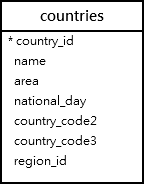
A) MariaDB의 숫자와 함께 쓰이는 between 연산자
다음은 area가 1,566,500 에서 2,780,400 사이인 countries를 찾는 between 예제입니다.
select
name,
area
from
countries
where
area between 1566500
and 2780400
order by
area;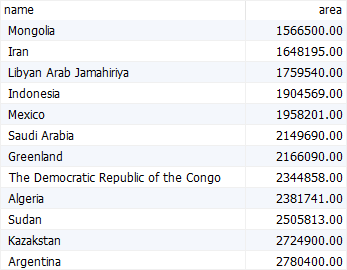
위의 쿼리는 아래의 쿼리문과 동일합니다.
select
name,
area
from
countries
where
area >= 1566500 and
area <= 2780400
order by
area;B) MariaDB의 날짜와 함께 쓰이는 between 연산자
다음은 1945년 8월 17일에서 1953년 11월 9일 사이의 national days를 가지는 countries를 찾는 between 구문입니다.
select
name,
national_day
from
countries
where
national_day
between '1945-08-17'
and '1953-11-09'
order by
national_day;
C) MariaDB의 not between 연산자
다음은 1945년 8월 17일에서 1953년 11월 9일 사이의 national days를 갖지 않는 countries를 찾는 not between 구문입니다.
select
name,
national_day
from
countries
where
national_day
not between '1945-08-17'
and '1953-11-09'
order by
national_day;
이번 튜토리얼에서는 MariaDB의 두 값사이의 값들을 연산하는 between 연산을 배웠습니다.
다음에는 특정 패턴에 검색하는 Like에 대해서 배워보겠습니다.
'번역 > MariaDB' 카테고리의 다른 글
| [MariaDB Tutorial 번역] 7. In (0) | 2021.06.30 |
|---|---|
| [MariaDB Tutorial 번역] 6. Like (0) | 2021.06.29 |
| [MariaDB Tutorial 번역] 4. Distinct (0) | 2021.06.27 |
| [MariaDB Tutorial 번역] 3. Where (0) | 2021.06.24 |
| [MariaDB Tutorial 번역] 2. Order By (0) | 2021.06.24 |




댓글